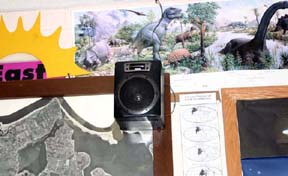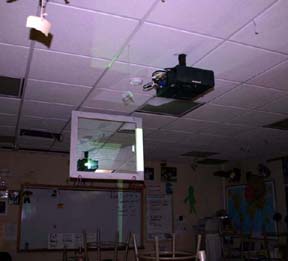Sensory Overload!
Welcome to my classroom.
Over the last several years, I have gradually made modifications to my classroom to enhance my students’ experience. It all stems from a teaching concept called Multiple Intelligences and Learning Modalities. These bits of jargon basically state that students learn different things in different ways. Some by writing, some by saying, some by associating with music.
The design of my classroom allows me to control the mood and even the environment for learning to suit the lesson.
Poke around, take a tour and see how I subject my students to SENSORY OVERLOAD!
Creation of Classroom Weather (Click the images for a more detailed view) |
||
| Liability note: At the beginning of the year, I assign a permission slip to be filled out and handed back explaining that I will be using flashing lights (epilepsy hazard), theatrical fog (respiratory problems), water, and loud sudden noises throughout the year. They usually all come back with OK on them. On the rare occasion that I get a NO for a particular effect, I simply don't use it. Since the students don't really expect any particular thing, they don't miss it when it doesn't happen. To see the permission slip click here. | The way it all comes together: | |
| A DVD/VCR combo is connected to the digital projector. It connects just as if it is being connected to a TV set. |  |
For the Big Storm, we watch Night Of The Twisters. I feel that it is one of the best tornado movies made because of the weather details when the boy's house is destroyed (Showed often on Fax Family Channel.) |
| A digital video projector is connected to the classroom computer as well as the video seen above. Videos shown in class are projected onto the movie screen making a 9 foot (diagonal) TV! |  |
With the lights off and all the other effects going on (keep reading!) the edges of the screen disappear and we are brought into the movie. |
The sound system: a cheap boom box. The speakers are detached and placed on opposite walls. The Boom box can play primitive tapes. It also has a "CD/Line in" jack which I use to amplify the sounds from the computer (along with it's CD player) as well as the DVD/VCR. |
The box acts as the center of the sound system and allows me control of the volume as well as improving the quality over the projector's speaker. | |
Speakers mounted on the walls give a true stereo sound. Wires are simply run above the drop ceiling back to the Boom box. |
The stereo speakers dissolve the "point source" to the sound and surround the class with the action. | |
| Here you can see how easy it is to connect the computer to the boom box. This headphone extension wire goes into the line-in jack. |  |
|
A pair of box fans mounted in opposite corners to produce wind. The fans and many of the other effects in class are controlled from a central control panel I made. Switches and buttons- oh my! |
As the on-screen storm approaches, the fans turn on. |
|
| This fan has a wind chime hanging in front of it to give an incoming storm just the right sound. |  |
To add a little chaos, the wind chimes randomly tinkle in the back of the room. |
A few strobe lights around the room for lightning and explosion effects. |
The cinema storm gets closer. The students forget by now that it is the fans that are pushing around the air. The distant storm starts flashing on the screen and the strobe lights come on blinking at their slowest setting. |
|
A fog machine. I bought this one from K-Mart the day after Halloween. It's an $80 machine but I got it for a $20 clearance. |
As the storm roars closer and things start to get intense, the room fills with fog. The wind-blown fog, mixed with the chimes, strobes, thunder and storm noise from the speakers pulls the class into the center of the action. (We're just getting warmed up!) | |
The water system for making rain. The system is a "bubbler" system that I bought at Home Depot. It is a regular garden hose connected to a distribution hub (blue plastic) which branches off to as many as 10 small tubes. The hose is connected to the sink by hand when needed. The entire assembly disappears into the drop-ceiling when not in use (note the half-moved ceiling panel). |
Tornadoes come from thunder storms, and what's a thunder storm without rain? So here it comes! | |
Three of the rain emmiters. These heads produce a misting rain similar to what you'd see in the produce section in a supermarket. The head are placed randomly and away from any sensitive or electrical equipment. |
It rains all over the classroom. Students shreik and wonder how this is happening. Things are being destroyed on screen, kids are screaming- it's bedlam! (Students in dry spots actually get up and find some rain!) | |
| A tornado box is wheeled through the class. Click here for details on making your own tornado box. | As the tornado rips up the town in the movie, a real tornado makes an appearance in the middle of the class! (Complete with flying cow!) | |

Fifteen years of
Medina On-Line
1994-2009
Email: mrsciguy@optonline.net